Introduction: Music is a universal language, and YouTube serves as a vast repository of musical treasures, from timeless classics to the latest hits. While YouTube offers a rich listening experience, users often desire the convenience of accessing their favorite songs as audio files that can be enjoyed offline. The YouTube MP3 Converter Script fulfills this need by providing a seamless way to extract audio from YouTube videos and convert it into MP3 format. In this article, we’ll delve into the functionality of this script, its features, and its implications for music enthusiasts and content creators.
What is the YouTube MP3 Converter Script? The YouTube MP3 Converter Script is a versatile tool that allows users to convert YouTube videos into MP3 audio files with ease. By leveraging YouTube’s extensive library of videos, this script enables users to extract audio tracks from their favorite videos and save them for offline listening on various devices.
Key Features:
- YouTube Video Integration: The script seamlessly integrates with YouTube, allowing users to input the URL of any YouTube video containing audio content. This can include music videos, live performances, interviews, podcasts, and more.
- Audio Extraction: Upon inputting the YouTube video URL, the script extracts the audio track from the video and converts it into MP3 format. Users have the option to choose the audio quality/bitrate, ensuring flexibility in file size and audio fidelity.
- Batch Conversion: For users who wish to convert multiple YouTube videos into MP3 format, the script offers batch conversion capabilities. Users can input multiple video URLs, and the script will process them sequentially, generating MP3 files for each video.
- ID3 Tag Support: The script automatically retrieves metadata such as song title, artist name, album name, and artwork from the YouTube video and embeds it into the resulting MP3 file as ID3 tags. This ensures that the converted MP3 files are properly organized and tagged for easy identification and playback.
- Cross-Platform Compatibility: The resulting MP3 files can be downloaded and played back on various devices and platforms, including smartphones, tablets, computers, and MP3 players. This ensures compatibility and accessibility across different devices and operating systems.

 My Account
My Account 


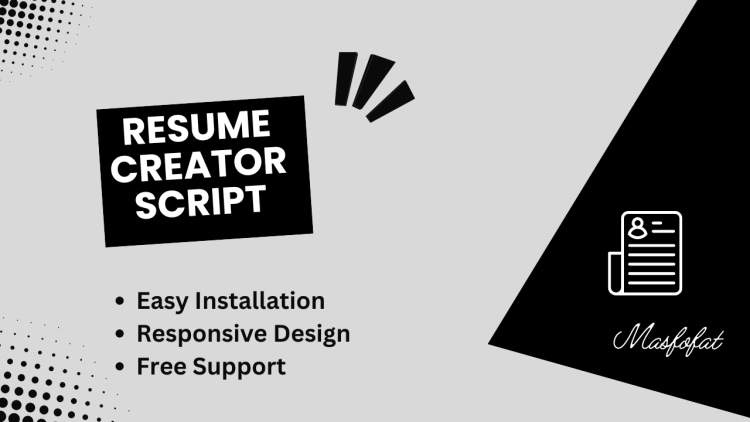

There are no reviews yet.