Introduction: In the realm of digital content creation, resizing images is a common task that often requires careful consideration of dimensions, aspect ratios, and image quality. While traditional image resizing tools offer basic functionality, the AI Master Image Resizer Script takes this process to the next level by harnessing the power of artificial intelligence (AI) to deliver precise, high-quality results. In this article, we’ll explore the capabilities of this script, its features, and its potential impact on image processing workflows.
What is the AI Master Image Resizer Script? The AI Master Image Resizer Script is an advanced tool that utilizes artificial intelligence algorithms to intelligently resize images while preserving their quality and visual integrity. By analyzing the content of the image and understanding the context of the resize operation, this script ensures that resized images maintain clarity, sharpness, and detail, even when scaled to different dimensions.
Key Features:
- AI-Powered Resizing: The script employs sophisticated AI algorithms to analyze image content and determine the most effective resizing strategy. By understanding the features, textures, and patterns within the image, the AI ensures that resized images retain their visual appeal and fidelity.
- Smart Scaling: Unlike traditional resizing methods that may result in loss of detail or distortion, the AI Master Image Resizer Script intelligently scales images while preserving important elements such as edges, lines, and textures. This smart scaling technique minimizes artifacts and enhances image quality.
- Aspect Ratio Preservation: Maintaining the original aspect ratio of images is crucial for preserving their visual integrity and preventing distortion. The script automatically adjusts dimensions to preserve aspect ratio, ensuring that resized images look natural and proportionate.
- Multi-Platform Support: Whether it’s resizing images for web design, social media, or print media, the script supports a wide range of platforms and applications. Users can specify output dimensions and resolutions tailored to their specific requirements, ensuring compatibility across different platforms and devices.
- Batch Processing: To streamline image processing workflows, the script offers batch processing capabilities, allowing users to resize multiple images simultaneously. This feature saves time and effort, particularly when dealing with large image collections or bulk resizing tasks.
Implications for Image Processing Workflows: The AI Master Image Resizer Script has several implications for image processing workflows:
- Enhanced Efficiency: By leveraging AI-powered resizing algorithms, the script accelerates the image resizing process and reduces the need for manual intervention. Designers and content creators can resize images quickly and efficiently, freeing up time for other tasks.
- Improved Image Quality: The AI’s ability to analyze image content and intelligently resize images results in superior image quality compared to traditional resizing methods. Resized images maintain clarity, sharpness, and detail, enhancing the overall visual appeal of digital content.
- Optimized for Different Platforms: Whether resizing images for websites, social media platforms, or print media, the script ensures that resized images are optimized for their intended use case. Designers can specify output dimensions and resolutions tailored to each platform’s requirements, ensuring optimal display quality.
- Consistency Across Platforms: By applying consistent resizing techniques across all images, the script promotes visual consistency and brand coherence across different digital channels. This ensures a unified brand identity and enhances the user experience for audiences interacting with the content.
Conclusion: The AI Master Image Resizer Script represents a significant advancement in image processing technology, offering designers and content creators a powerful tool for resizing images with precision and efficiency. By harnessing the capabilities of artificial intelligence, this script ensures that resized images maintain quality, clarity, and visual integrity across different platforms and applications. As the demand for high-quality visual content continues to grow, tools like the AI Master Image Resizer Script play a crucial role in streamlining workflows and elevating the quality of digital imagery.
Title: Download with Ease: The Instagram Image Downloader Script
Introduction: Instagram has become a treasure trove of captivating imagery, offering a wealth of inspiration, creativity, and visual storytelling. However, the platform’s native features limit users to viewing images within the app, with no option for downloading them directly. Enter the Instagram Image Downloader Script, a versatile tool that empowers users to effortlessly download images from Instagram for offline viewing, sharing, or personal use. In this article, we’ll explore the functionality of this script, its features, and its implications for content consumption.
What is the Instagram Image Downloader Script? The Instagram Image Downloader Script is a lightweight web-based tool that enables users to download images from Instagram by simply providing the URL of the image or the post containing the image. By bypassing Instagram’s restrictions on image downloads, this script offers users a convenient way to access and save their favorite images for later use.
Key Features:
- URL Input: Users can input the URL of the Instagram image they wish to download into the script’s interface. This URL can be obtained directly from the Instagram app or website by accessing the image’s post.
- Post ID Input: Alternatively, users can input the unique post ID of the Instagram image into the script. This ID is typically found within the URL of the Instagram post and serves as a direct identifier for the image.
- Image Extraction: Once the URL or post ID is provided, the script extracts the image from the Instagram post and retrieves the high-resolution version of the image. This ensures that users download the highest quality version of the image available.
- Download Options: After the image is extracted, the script provides users with download options, allowing them to save the image to their device with a single click. Users can choose the desired file format (e.g., JPEG, PNG) and specify the download location.
- Batch Downloading: For users who wish to download multiple images from Instagram, the script offers batch downloading capabilities. Users can input multiple URLs or post IDs, and the script will retrieve and download each image sequentially.
Implications for Content Consumption: The Instagram Image Downloader Script has several implications for content consumption:
- Offline Viewing: By allowing users to download images from Instagram, the script enables offline viewing of content. Users can save their favorite images to their device and view them later, even when they are not connected to the internet.
- Content Sharing: Downloaded images can be easily shared with others via messaging apps, social media, or email. Users can share inspiring or noteworthy images with friends, family, or followers, expanding the reach of the content beyond the Instagram platform.
- Content Curation: Users can curate collections of downloaded images based on themes, interests, or topics of interest. These curated collections serve as repositories of inspiration and creativity, providing users with a personalized archive of visual content.
- Educational Resources: Downloaded images can be used for educational purposes, such as research projects, presentations, or classroom materials. Educators and students can leverage Instagram images to illustrate concepts, engage learners, and enhance learning experiences.
Conclusion: The Instagram Image Downloader Script offers users a convenient and efficient way to download images from Instagram for offline viewing, sharing, or personal use. By bypassing Instagram’s restrictions on image downloads, this script empowers users to access and save their favorite images with ease. As the demand for visual content continues to grow, tools like the Instagram Image Downloader Script play a crucial role in facilitating content consumption and enhancing the user experience on social media platforms.
Title: Fortify Your Security: The Strong Password Generator Script
Introduction: In an era dominated by digital interactions, the importance of robust cybersecurity practices cannot be overstated. One fundamental aspect of online security is the use of strong, unique passwords for each account or service. However, generating such passwords manually can be challenging and time-consuming. Enter the Strong Password Generator Script, a powerful tool designed to create complex, randomized passwords that enhance security and protect against unauthorized access. In this article, we’ll delve into the functionality of this script, its features, and its significance in safeguarding digital identities.
What is the Strong Password Generator Script? The Strong Password Generator Script is a specialized tool that generates secure, random passwords based on user-defined parameters such as length, character types, and complexity. By employing cryptographic algorithms and randomization techniques, this script produces passwords that are resistant to brute-force attacks and other forms of password cracking.
Key Features:
- Customizable Parameters: Users can specify various parameters for password generation, including password length, character sets (uppercase letters, lowercase letters, numbers, symbols), and inclusion/exclusion of ambiguous characters (e.g., “I”, “l”, “1”, “O”, “0”).
- Randomization Techniques: The script utilizes secure randomization techniques to generate passwords that are unpredictable and resistant to pattern recognition. By incorporating entropy sources such as system randomness or cryptographic algorithms, it ensures the randomness and strength of generated passwords.
- Complexity Options: Users can choose from different complexity levels for generated passwords, ranging from basic alphanumeric passwords to highly complex combinations that include special symbols and punctuation marks. This flexibility allows users to tailor passwords to their specific security requirements.
- Error Handling: The script includes error handling mechanisms to prevent common pitfalls such as generating weak or easily guessable passwords. It checks for duplicate characters, sequential patterns, and other factors that may compromise password strength, providing users with robust and reliable password generation.
- Secure Output: Once generated, passwords are presented to users in a secure manner, typically displayed as masked or obscured text to prevent unauthorized viewing. Users can copy the generated password to their clipboard for use in registration forms, account setups, or password managers.
Implications for Cybersecurity: The Strong Password Generator Script has several implications for cybersecurity:
- Enhanced Security: By generating strong, randomized passwords, the script strengthens the security posture of individuals and organizations, mitigating the risk of unauthorized access and data breaches.
- Protection Against Brute-Force Attacks: Strong passwords generated by the script are resistant to brute-force attacks, which rely on systematically guessing passwords until the correct one is found. The complexity and randomness of generated passwords make them difficult to crack through automated means.
- Compliance with Best Practices: The script encourages adherence to cybersecurity best practices by promoting the use of unique, complex passwords for each account or service. This aligns with recommendations from security experts and regulatory standards such as the NIST Digital Identity Guidelines.
- User Empowerment: By providing users with the tools to generate strong passwords, the script empowers them to take control of their online security and privacy. Users can proactively safeguard their digital identities and reduce the likelihood of account compromise or identity theft.
Conclusion: The Strong Password Generator Script is a valuable asset in the fight against cyber threats, offering users a convenient and reliable means of creating strong, randomized passwords. By simplifying the process of password generation and promoting adherence to cybersecurity best practices, this script plays a vital role in fortifying online security and protecting digital identities. As cyber attacks continue to evolve in sophistication, tools like the Strong Password Generator Script serve as essential components of a comprehensive cybersecurity strategy, ensuring resilience against emerging threats in the digital landscape.

 My Account
My Account 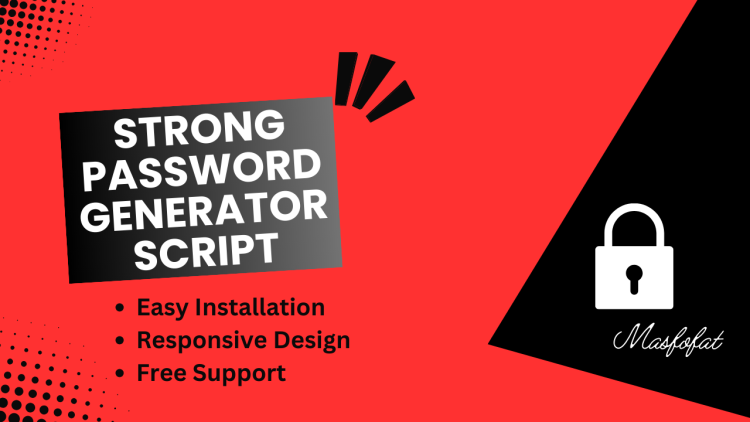


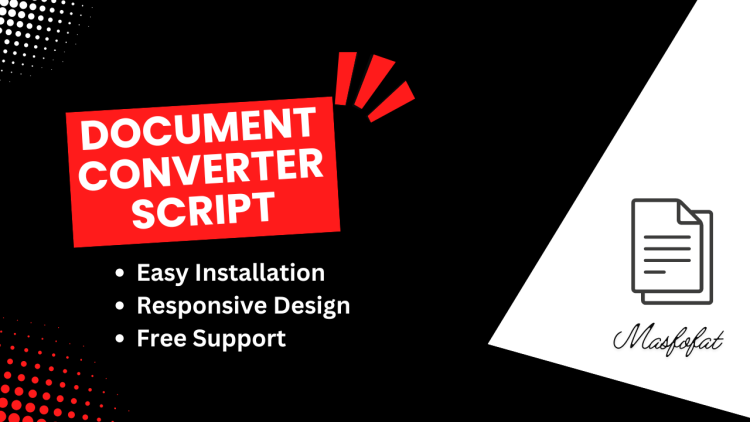
There are no reviews yet.