Introduction: In today’s digital age, document management is a cornerstone of productivity and efficiency for individuals and organizations alike. However, dealing with a multitude of file formats can pose challenges, leading to compatibility issues and workflow bottlenecks. The Document Converter Script offers a solution by providing a seamless way to convert between different document formats, empowering users to manage their documents effectively with minimal hassle. In this article, we’ll explore the functionality of this script, its features, and its implications for document management and workflow optimization.
What is the Document Converter Script? The Document Converter Script is a versatile tool designed to facilitate the conversion of documents between various file formats. Whether it’s converting Word documents to PDF, Excel spreadsheets to CSV, or images to text files, this script streamlines the process of document conversion, allowing users to work with files in their preferred format.
Key Features:
- Multi-Format Support: The script supports a wide range of document formats, including but not limited to DOCX, PDF, XLSX, CSV, TXT, PNG, JPG, and more. Users can convert documents between different formats with ease, ensuring compatibility and accessibility across different platforms and applications.
- Batch Conversion: For users who need to convert multiple documents simultaneously, the script offers batch conversion capabilities. Users can upload multiple files at once and convert them to the desired format in a single operation, saving time and streamlining workflow.
- Customizable Settings: Users have the flexibility to customize conversion settings and parameters according to their specific requirements. This may include options for adjusting image resolution, selecting output quality, specifying page ranges, and more, allowing for fine-tuning of conversion results.
- Cloud Integration: The script seamlessly integrates with cloud storage services such as Google Drive, Dropbox, and OneDrive, enabling users to convert documents stored in the cloud without the need for manual downloading and uploading. This enhances accessibility and convenience for users who rely on cloud-based document storage solutions.
- Security and Privacy: The script prioritizes security and privacy by implementing encryption protocols and data protection measures during the document conversion process. Users can rest assured that their sensitive information remains secure and confidential throughout the conversion process.
Implications for Document Management and Workflow Optimization: The Document Converter Script has several implications for document management and workflow optimization:
- Enhanced Compatibility: By providing a seamless way to convert between different document formats, the script ensures compatibility and interoperability across various platforms and applications. Users can work with documents in their preferred format without encountering compatibility issues or data loss.
- Improved Efficiency: The script streamlines document conversion tasks, allowing users to convert files quickly and efficiently. This saves time and reduces manual effort, enabling users to focus on more productive tasks and workflow priorities.
- Simplified Collaboration: The ability to convert documents between different formats facilitates collaboration and communication among team members and stakeholders. Users can share documents in formats that are compatible with recipients’ preferred software or devices, ensuring seamless collaboration and information exchange.
- Compliance and Accessibility: The script helps organizations comply with document standards and accessibility requirements by providing options for converting documents into accessible formats such as PDF/A or tagged PDF. This ensures that documents are accessible to users with disabilities and compliant with regulatory standards.
Conclusion: The Document Converter Script is a valuable tool for streamlining document management and workflow optimization, offering users a seamless way to convert between different document formats with ease. By providing multi-format support, batch conversion capabilities, customizable settings, and cloud integration, this script empowers users to manage their documents effectively and efficiently. As organizations continue to rely on digital document workflows, tools like the Document Converter Script play a crucial role in enhancing productivity, collaboration, and compliance across diverse industries and sectors.

 My Account
My Account 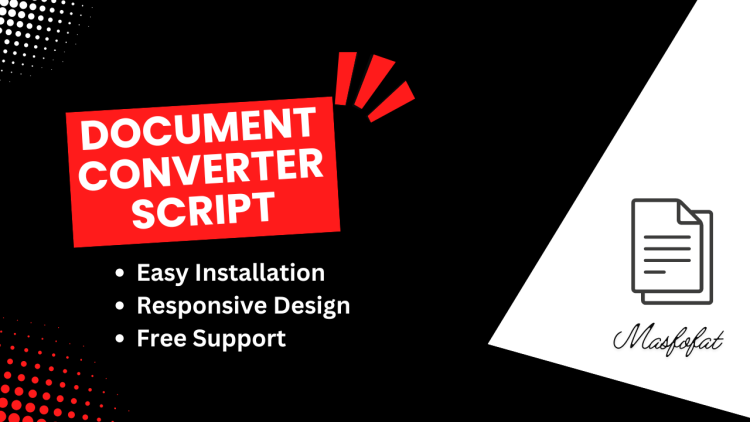


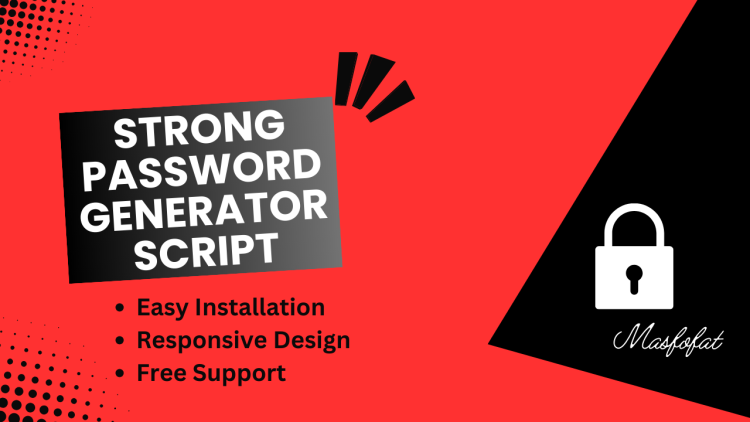
There are no reviews yet.